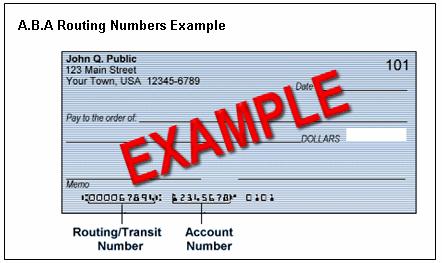
1. Verify the pre-populated information on your request form is correct
2. Click Create
3. Select your account type
4. Enter your routing number. The first 9 numbers from the left at the bottom of your check are your bank routing number.
5. Enter your account number. Locate the string of numbers at the bottom of your check that matches the check number in the upper right-hand corner. This number is usually 4 digits, and may include a zero as the first digit. The remaining numbers in the series (those that are neither the bank routing number nor the check number) are your account number.
6. Click Save.
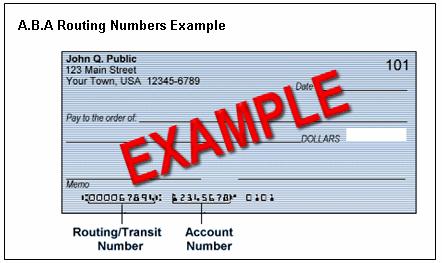
See also:
What if I do not have a bank account?
Do I need to get approval from my bank for direct deposit?
Can I change my direct deposit bank account?